Not able to include the ZEN76 Switch to Home Assistant? Exclusion can help!
It may sound strange, but exclusion is just a reset. A device doesn't need to be included to be able to be excluded.
Exclusion Steps
-
In Home Assistant: open Settings > Devices and Services > Z-Wave JS > Configure
-
Click on Remove Device
-
Click on Start Exclusion
-
Tap the lower paddle of the switch 3 times very quickly (the LED indicator will start flashing)
-
Home Assistant will confirm that the device was removed, and you should now be able to add it to your system
Wait until the hub confirms exclusion was successful before trying to add the ZEN76 to Home Assistant again.
If that didn't work, here are some troubleshooting steps you can try:
-
It's possible the exclusion commands didn't go through correctly - try exclusion again. If it doesn't work or isn't being recognized, try tapping the paddle 4-5 times instead of 3.
-
Use a Z-Wave signal repeater (any Z-Wave device that doesn't rely on battery power) between the switch and hub. Make sure to heal the network after moving the repeater so the hub recognizes the new device. This can help in case there is an interference or range issue preventing stable communication between the two nodes. This can be especially helpful if your switch box is made of metal (since metal shortens and interferes with Z-Wave signals).
-
Try to bring your hub or controller within direct range of the switch for exclusion and inclusion. If you have a hand-held secondary controller, this would be the time to bring it out!
-
If you were able to include the switch to Home Assistant, but it isn't responding to Z-Wave commands, check out these troubleshooting steps for connectivity issues.
SmartStart and Z-Wave Long Range Inclusion Troubleshooting
If exclusion is not successful, if you have previously added this device to your hub, if SmartStart failed, or if the device will not include, please follow the steps below in order. Removing the device from the provisioning list generally resolves most inclusion issues:
1. Check if the device is in the provisioning list:
- Settings:
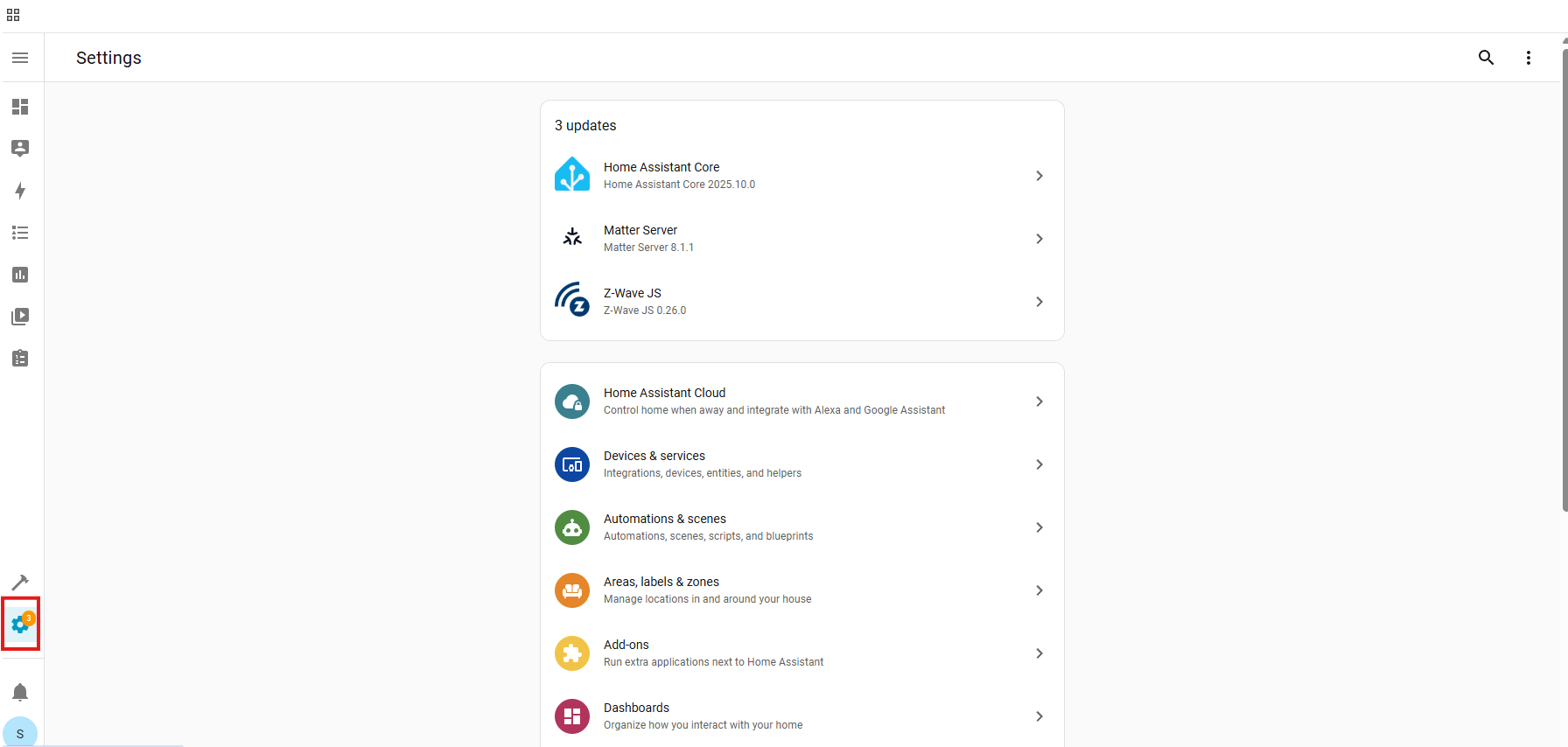
- Devices & Services:
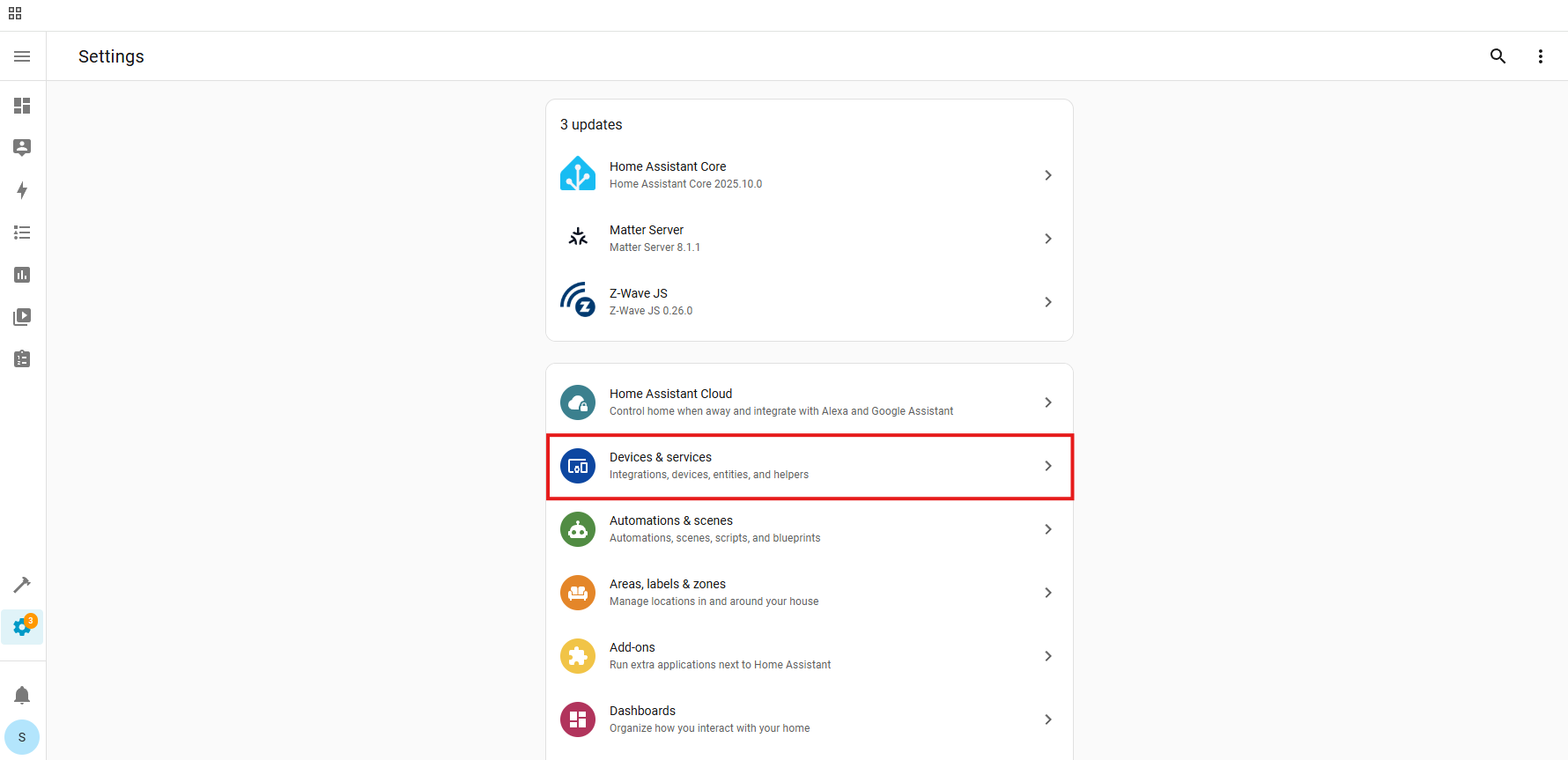
- Z-Wave:
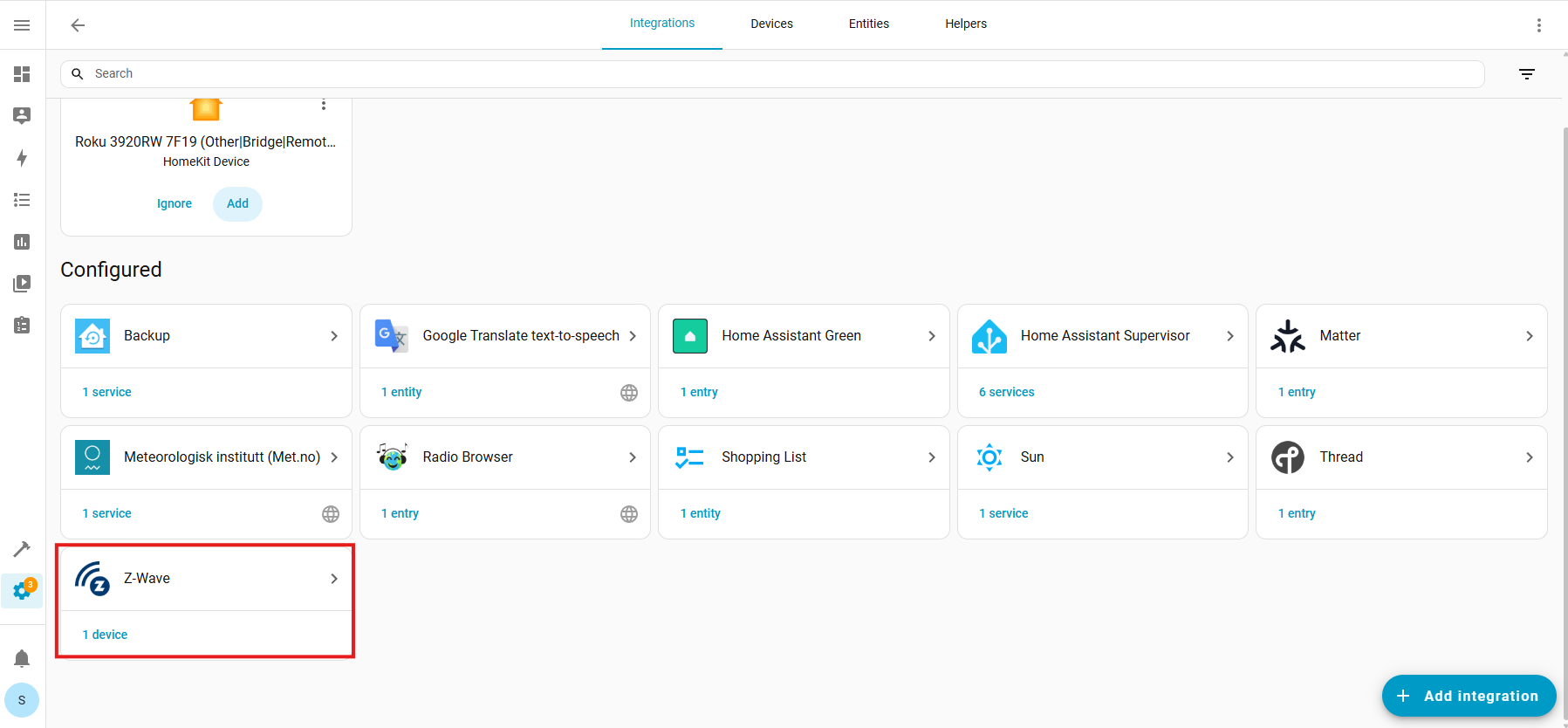
- Configure Cogwheel:
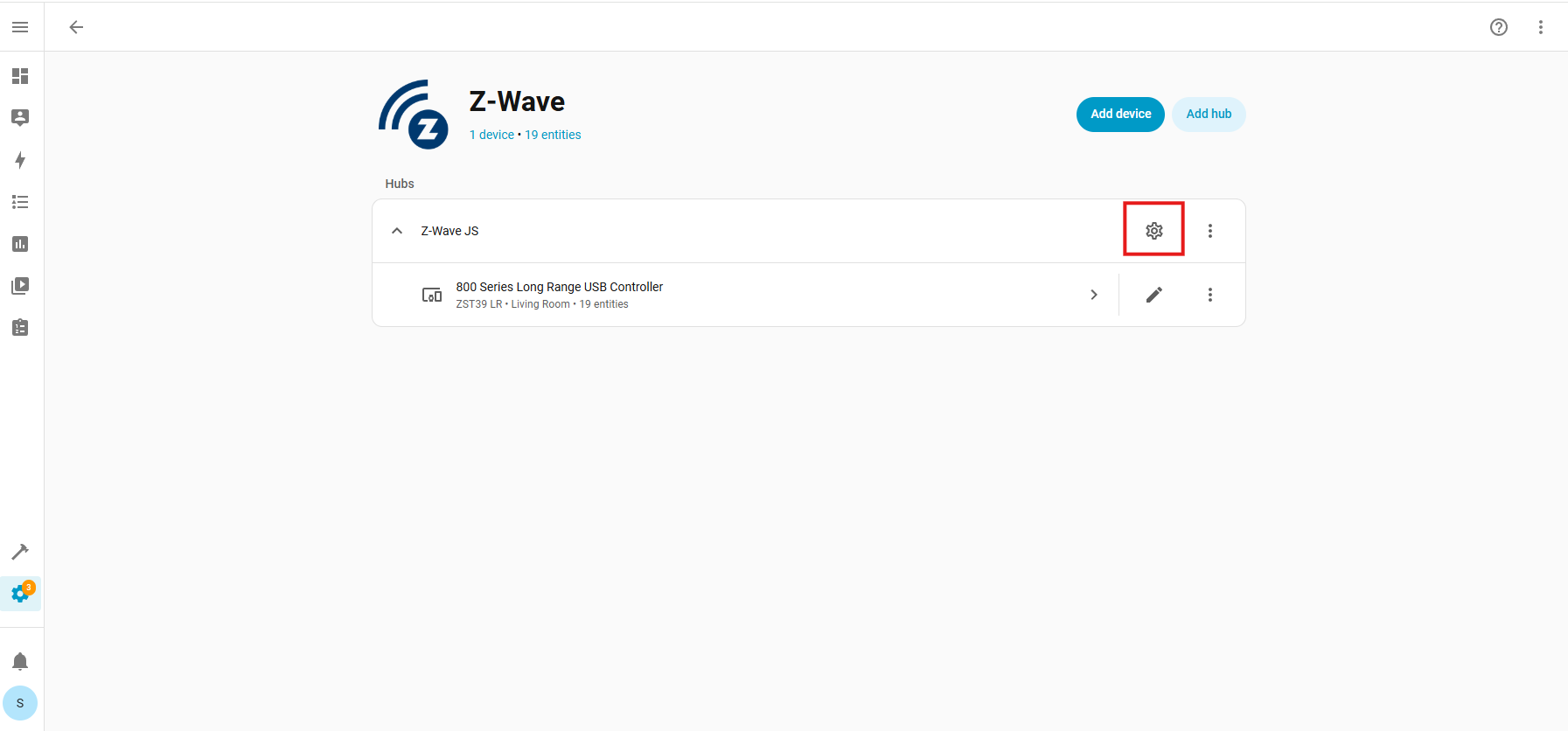
- Provisioned Devices:
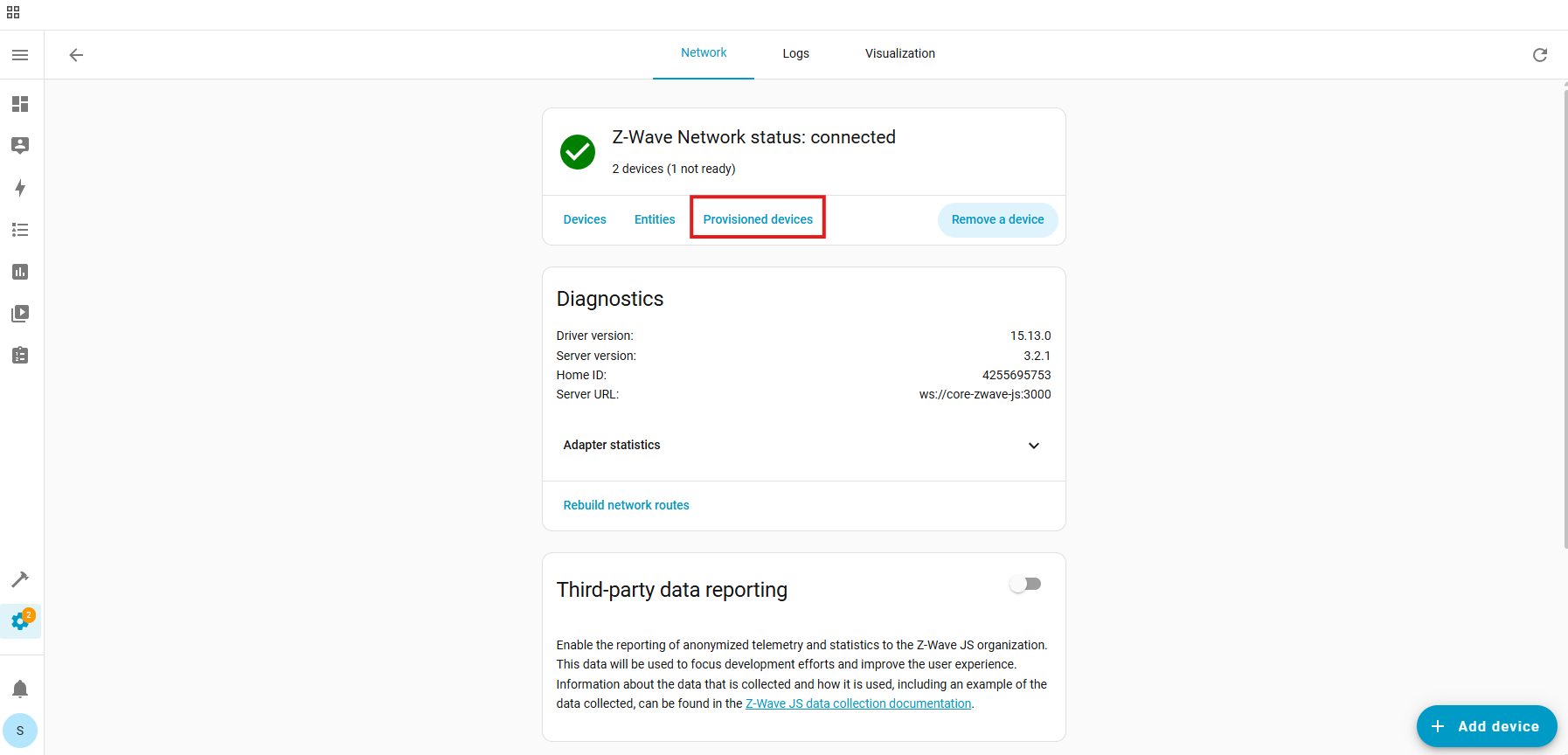
- Trash Icon (identify device by the DSK number):
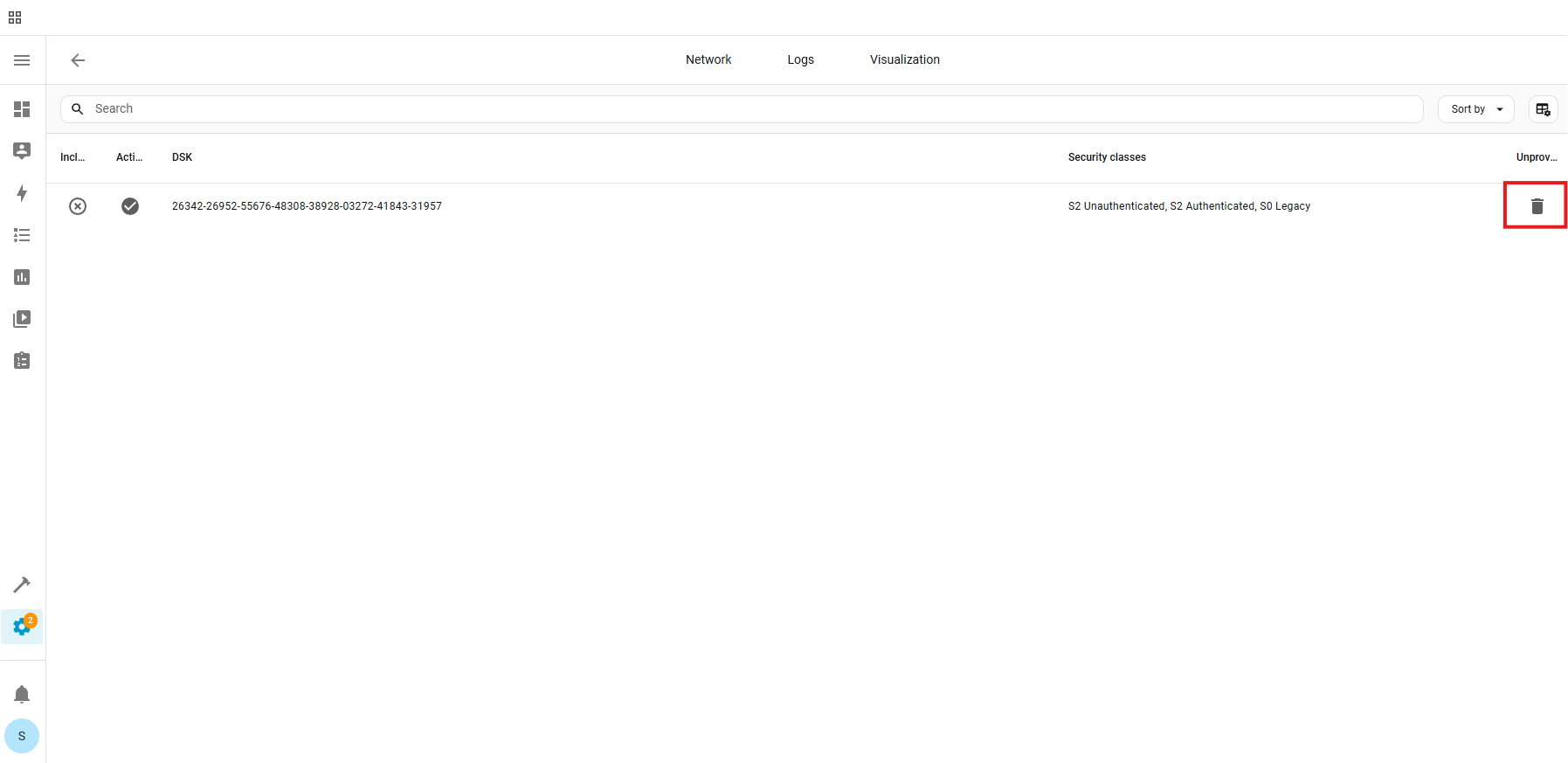
- Unprovision:
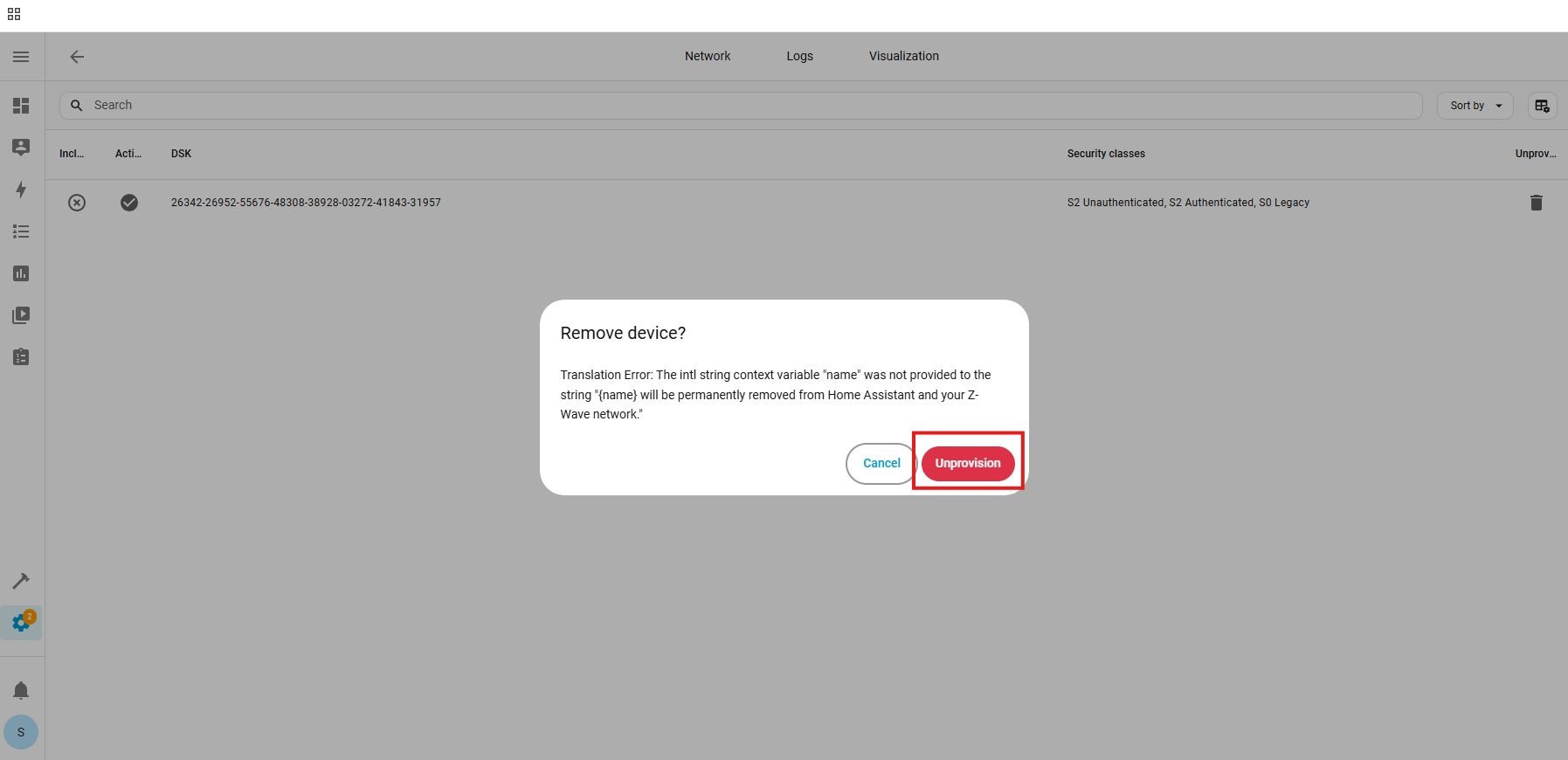
The device has now been removed from the provisioning list.
2. Factory reset the ZEN76. After a successful reset, the device will disappear from the device list.
3. Turn off power to the ZEN76 at the breaker.
4. Go through the inclusion steps listed here to include the device (remember, power stays OFF until step 6).
If your ZEN76 Switch still isn't having any luck being paired, send us a message! Our team is ready to help.



