Trouble pairing you ZEN17 to Home Assistant? Give exclusion a try!
It may sound strange, but exclusion is just a reset. A device doesn't need to be included to be able to be excluded. However, please note that exclusion before inclusion applies to the 700 series and earlier chip sets. The 800 series devices will not exclude before they have been included; please factory reset the unit instead, then try inclusion again.
Exclusion Steps
- In Home Assistant: open Settings > Devices and Services > Z-Wave JS > Configure
- Click on Remove Device
- Click on Start Exclusion
- Press the Z-Wave button 3 times very quickly to finalize the exclusion process
- Home Assistant will confirm removal
Once Home Assistant sends a confirmation message that the device has been removed, give the inclusion process another try.
SmartStart and Z-Wave Long Range Inclusion Troubleshooting
If you have previously added this device to your hub, or if SmartStart failed, or if the device will not include, please follow the steps below in order. Removing the device from the provisioning list if it is still there generally resolves most inclusion issues:
1. Check if the device is in the provisioning list:
Settings:
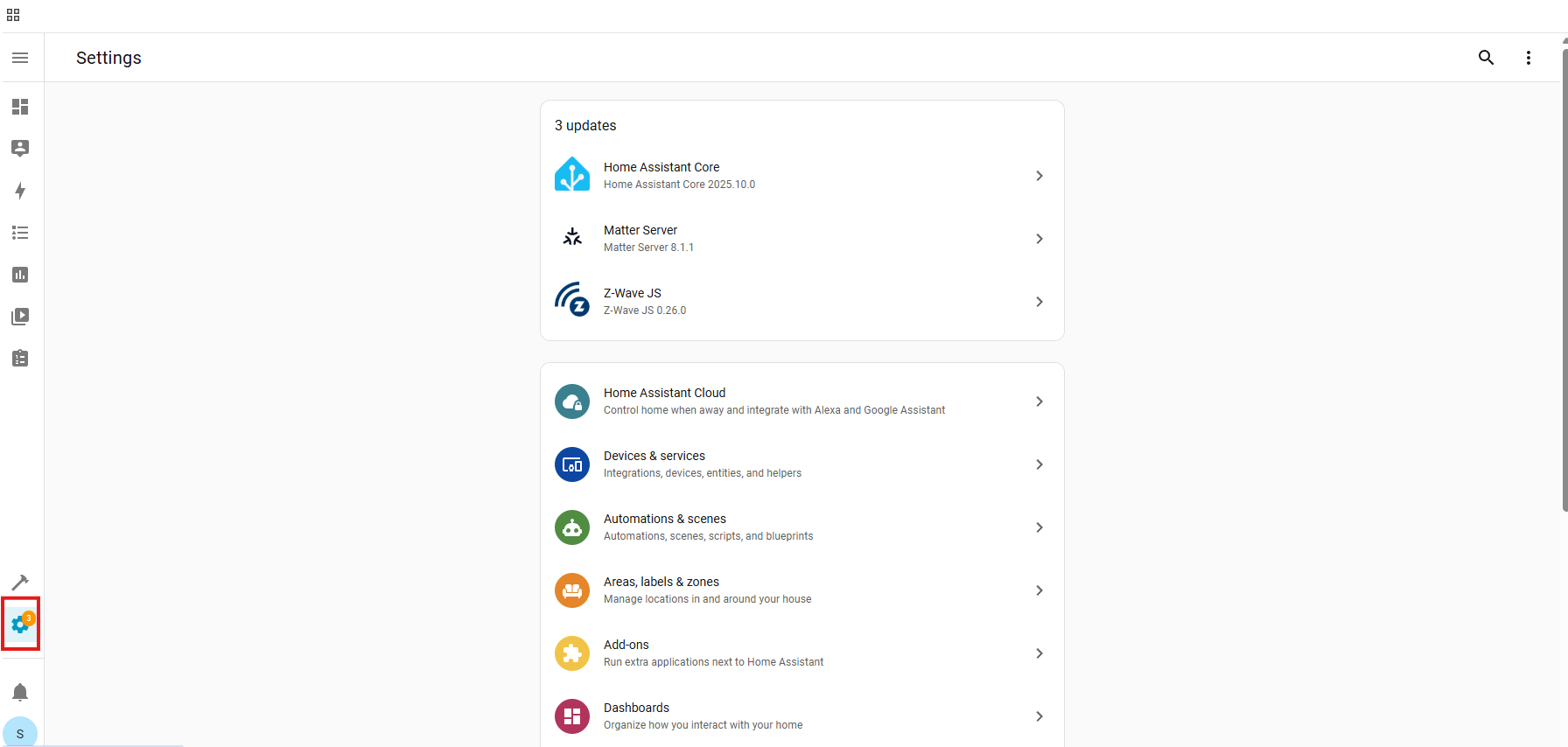
Devices & Services:
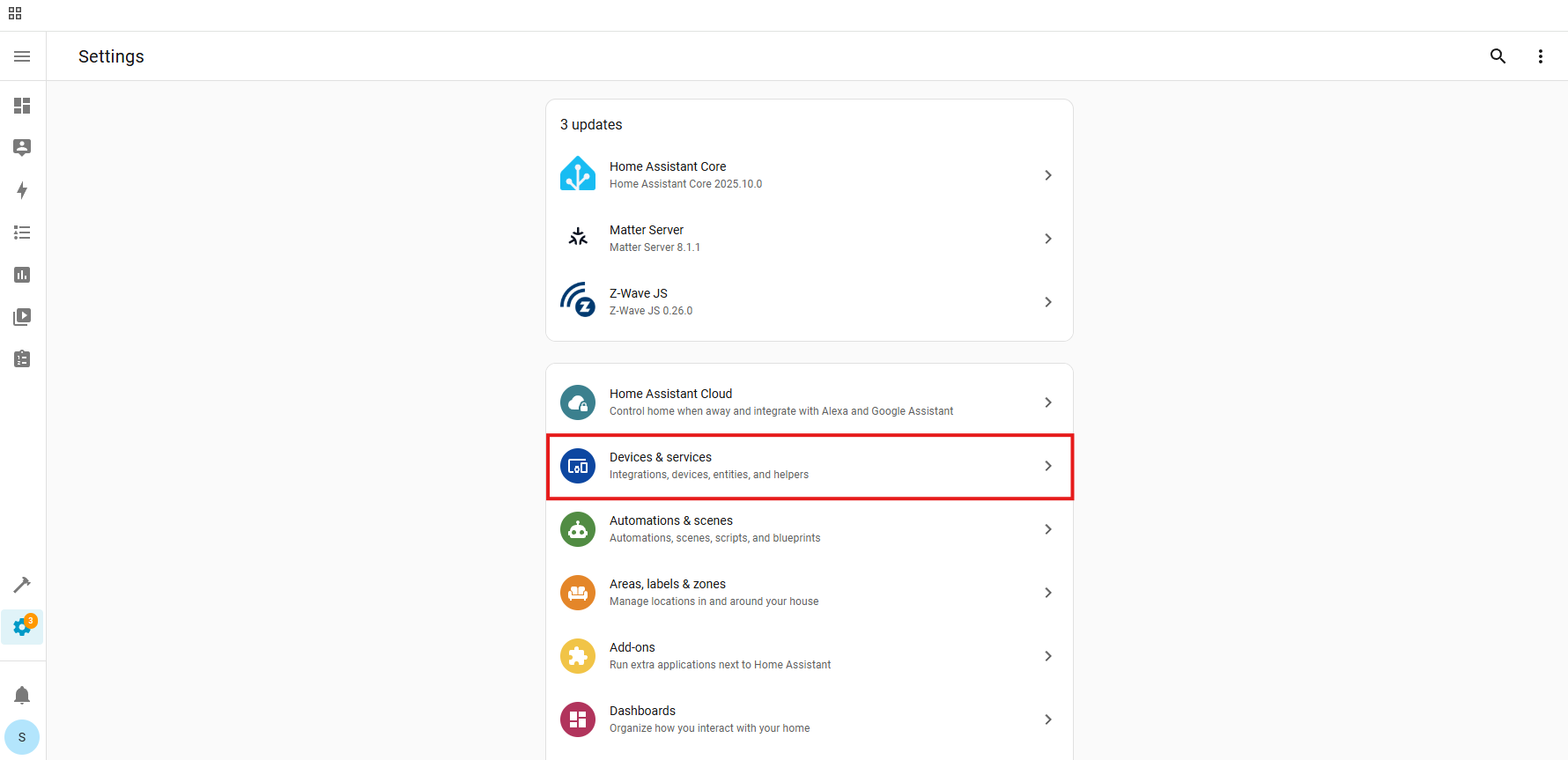
Z-Wave:
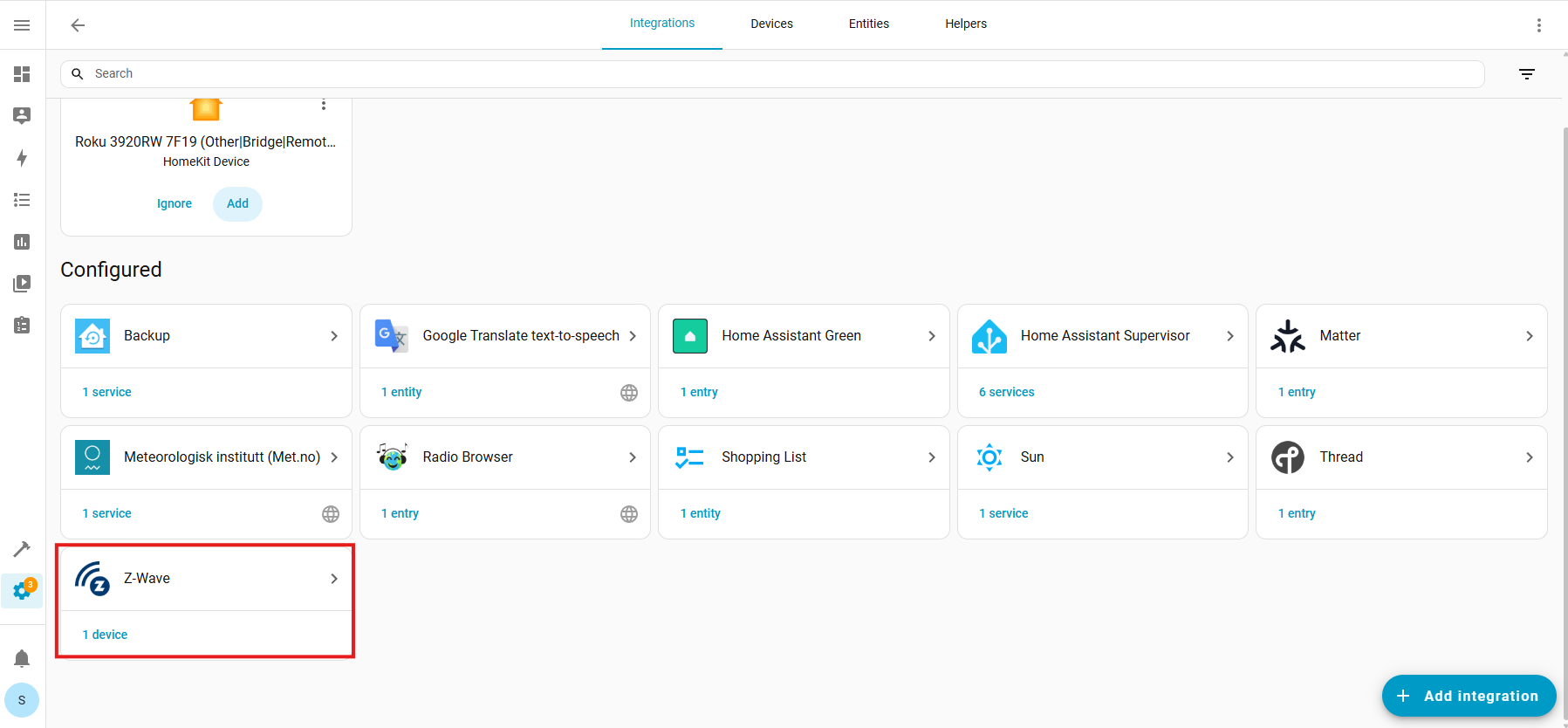
Configure Cogwheel:
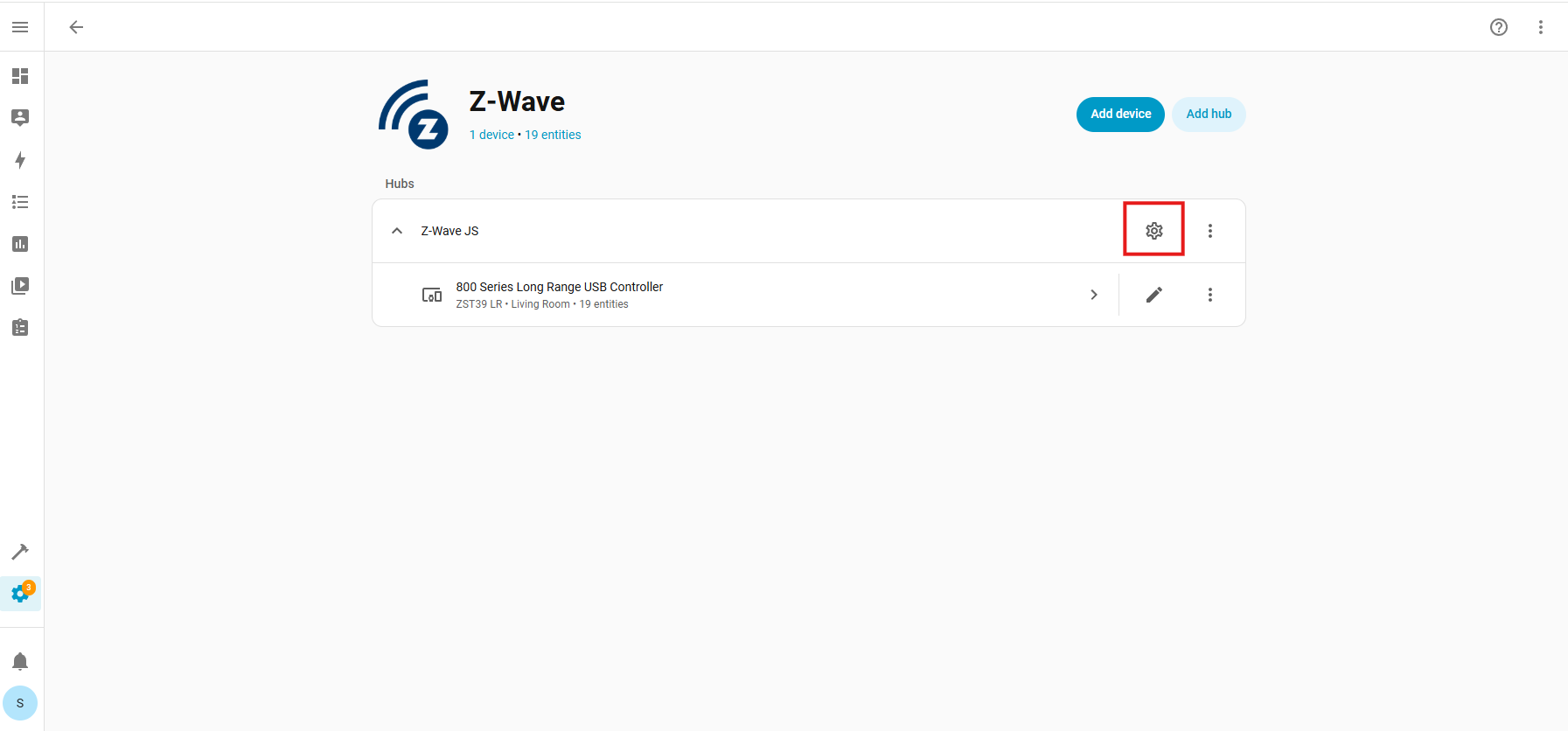
Provisioned Devices:
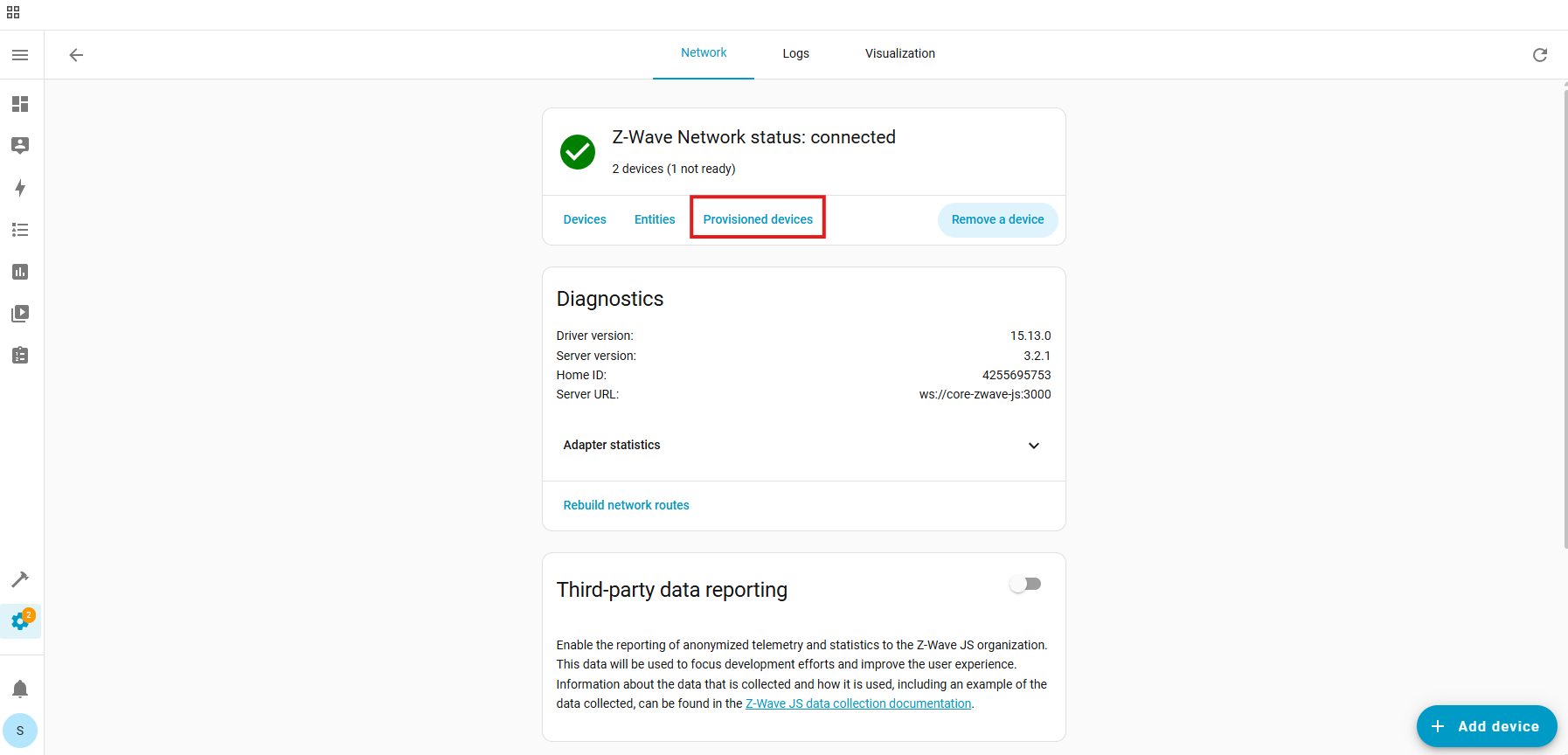
Trash Icon (identify device by the DSK number):
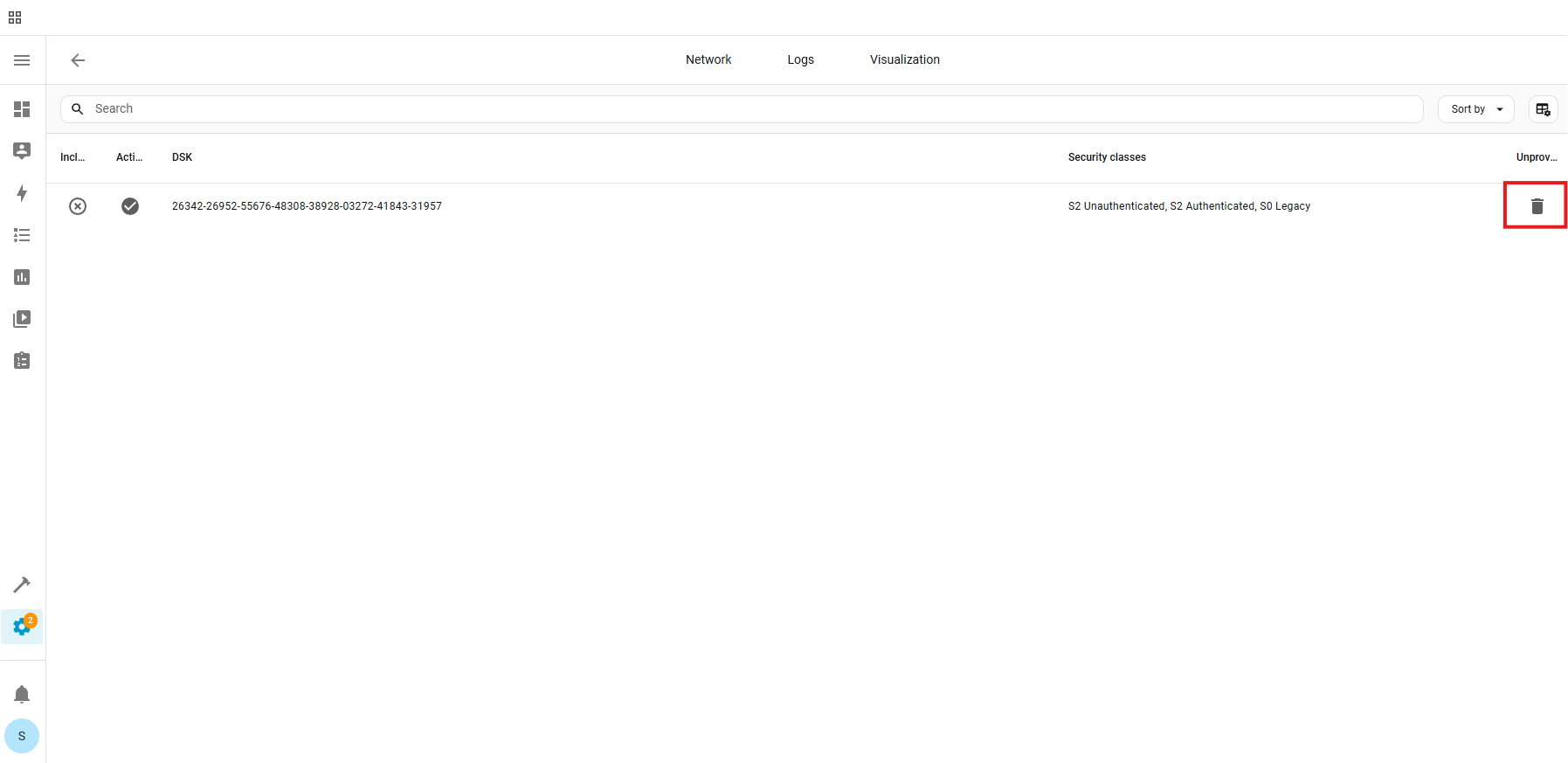
Unprovision:
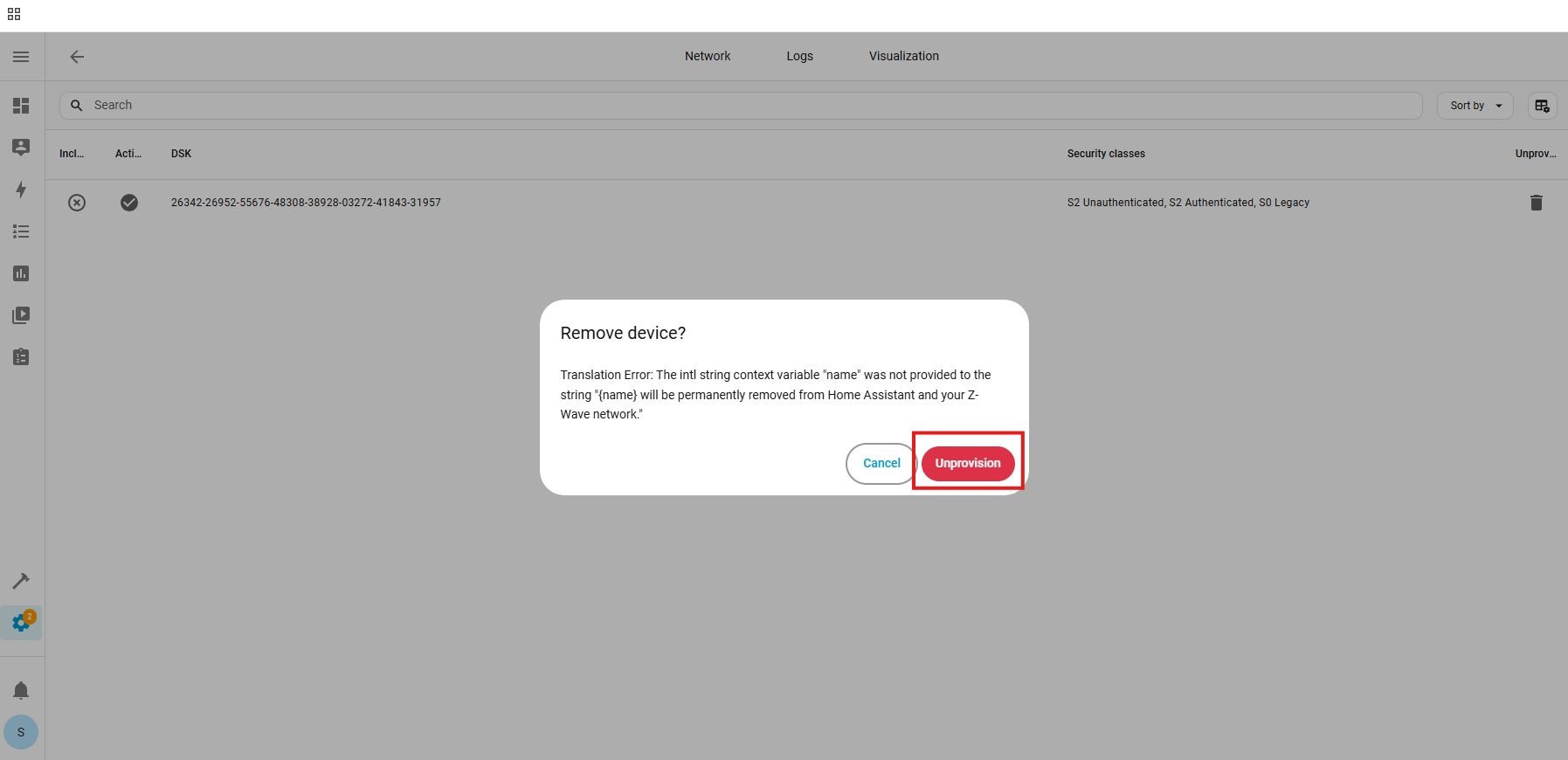
The device has now been removed from the provisioning list.
2. Factory reset the ZEN17. After a successful reset, the device will disappear from the device list.
3. Unplug the ZEN17 from the power source (this removes power from the device).
4. Go through the inclusion steps listed here to include the device (remember, power stays OFF until step 6).
Here are additional troubleshooting steps you can try if exclusion doesn't help:
- Give the exclusion steps another go. Sometimes the command isn't recognized correctly on the first try. Make sure the clicks are rapid; if the relay is engaging between clicks, it will not enter inclusion or exclusion mode.
- Check if your ZEN17 is within range of the hub. You can do this by excluding/including the unit as close as possible to the hub. If it pairs while in a closer location, then you may need to add a Z-Wave signal repeater between the ZEN17 and hub. A Z-Wave signal repeater can be any non-battery powered Z-Wave device. It will help the hub reach the ZEN17. You'll want to exclude and re-include the relay after adding the repeater so that the hub uses it to talk to the ZEN17.
- If the above tricks haven't helped, give this connectivity troubleshooting article a try.
Let us know if you have any questions, and we'll be happy to help!



