If you're having trouble including your ZSE42 Water Leak XS Sensor to Home Assistant, start with exclusion. Exclusion can be done from Home Assistant even if the sensor has never been successfully included. Exclusion acts as a soft reset to help with any configuration issues.
To exclude the ZSE42 from Home Assistant:
- In Home Assistant: open Settings > Devices and Services > Z-Wave JS > Configure
- Click on Remove Device
- Click on Start Exclusion
- Click the Z-Wave button 3 times as quickly as possible (the LED indicator will start flashing)
- Home Assistant will confirm that the device was removed, and you should now be able to add it to your system
SmartStart and Z-Wave Long Range Inclusion Troubleshooting
If exclusion is not successful, if you have previously added this device to your hub, if SmartStart failed, or if the device will not include, please follow the steps below in order. Removing the device from the provisioning list generally resolves most inclusion issues:
1. Check if the device is in the provisioning list:
- Settings:
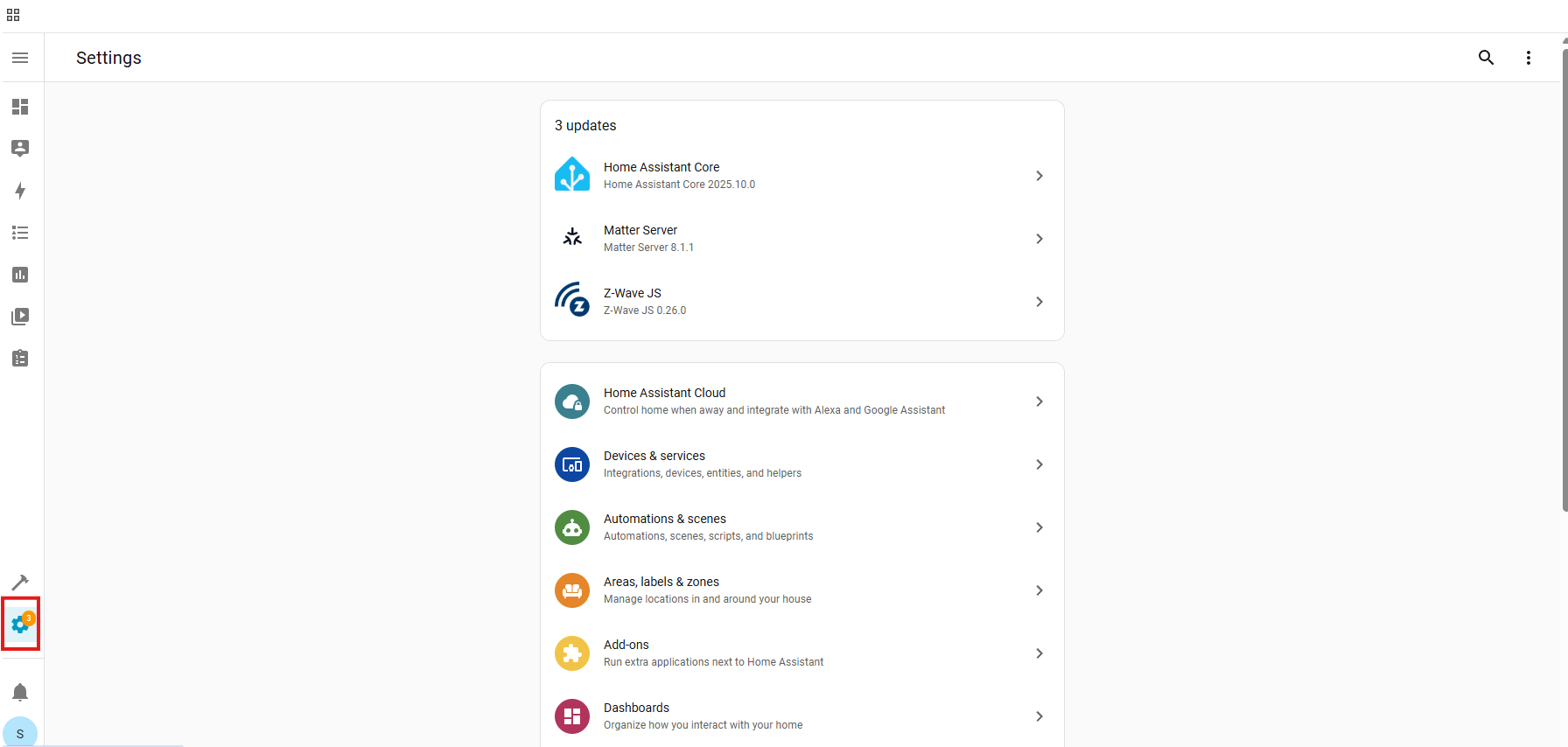
- Devices & Services:
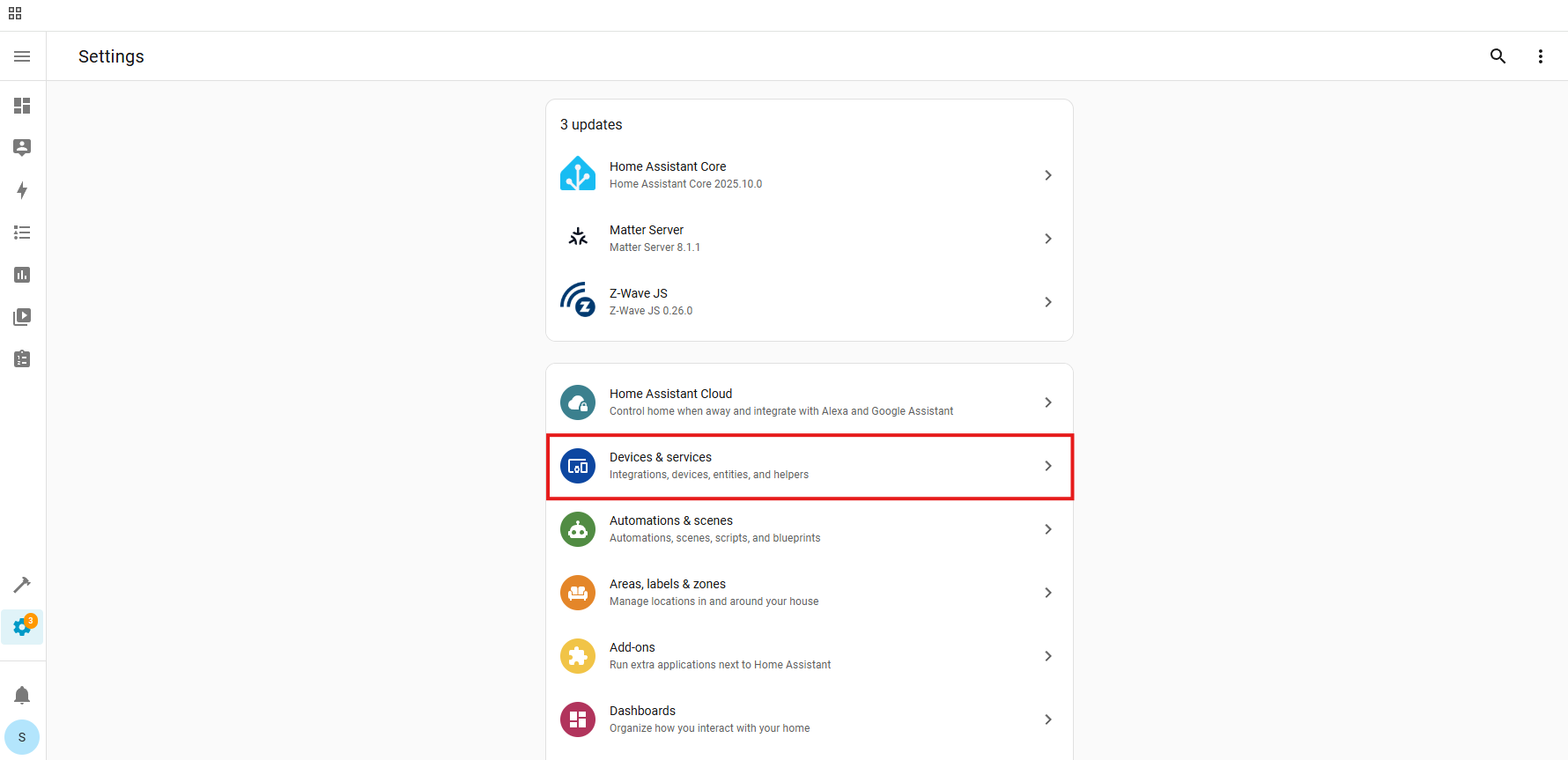
- Z-Wave:
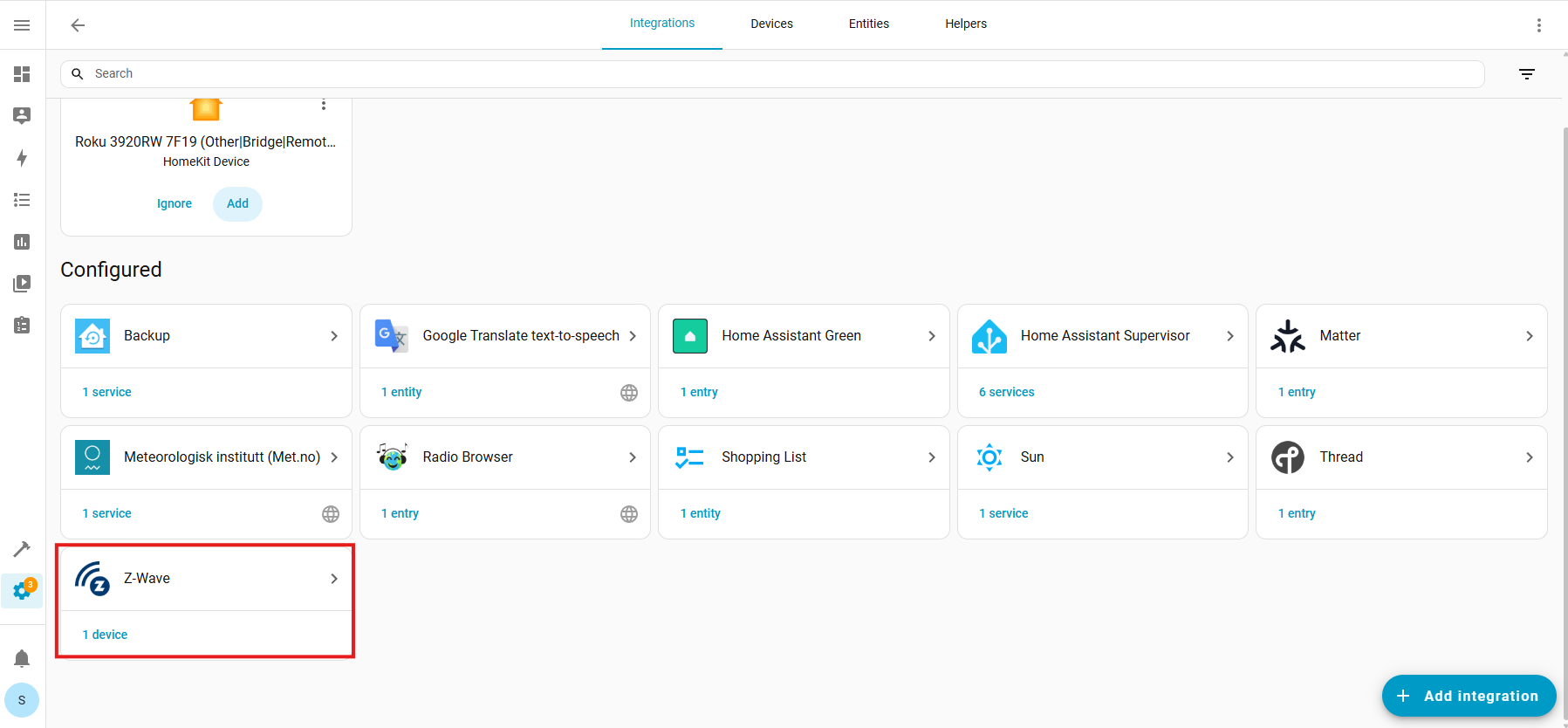
- Configure Cogwheel:
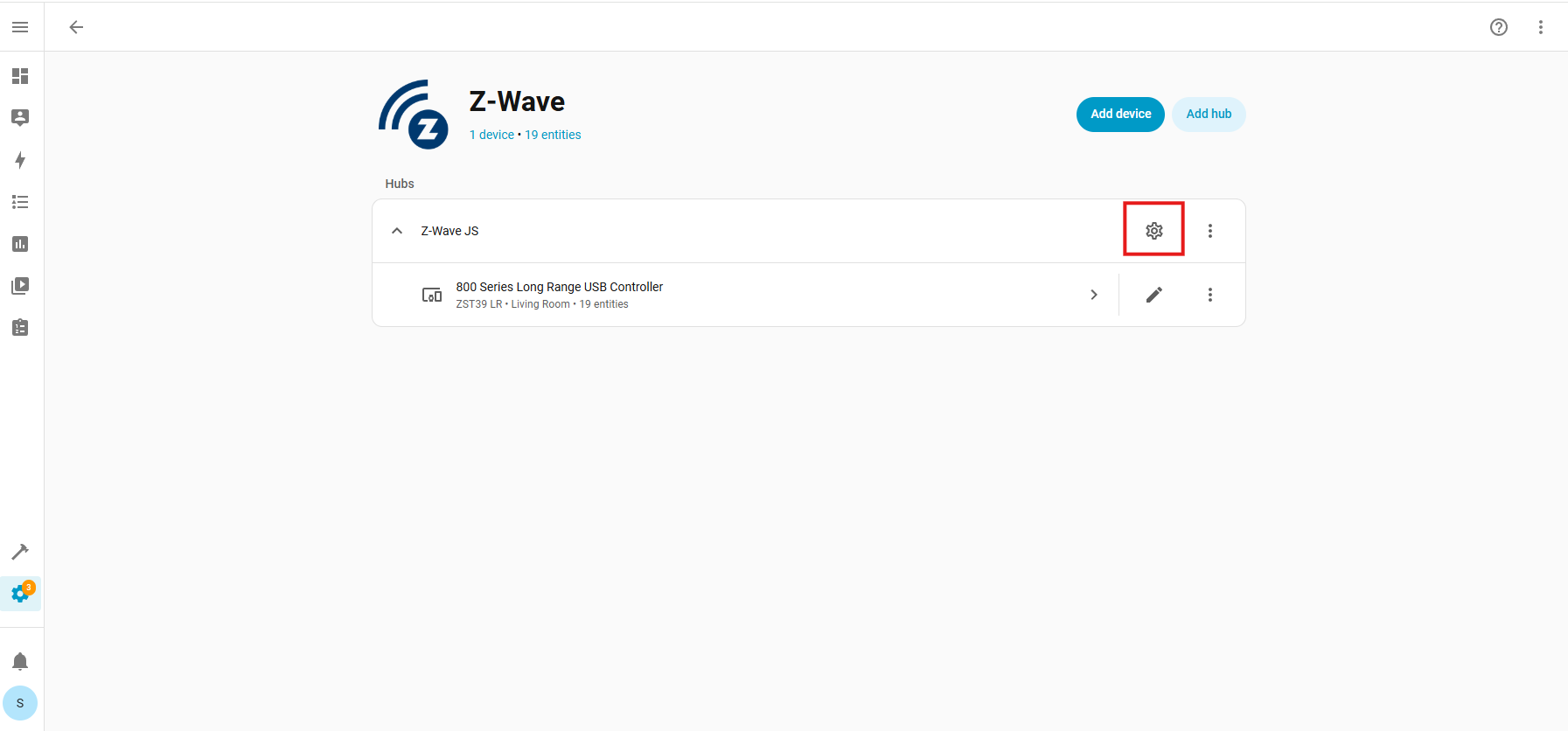
- Provisioned Devices:
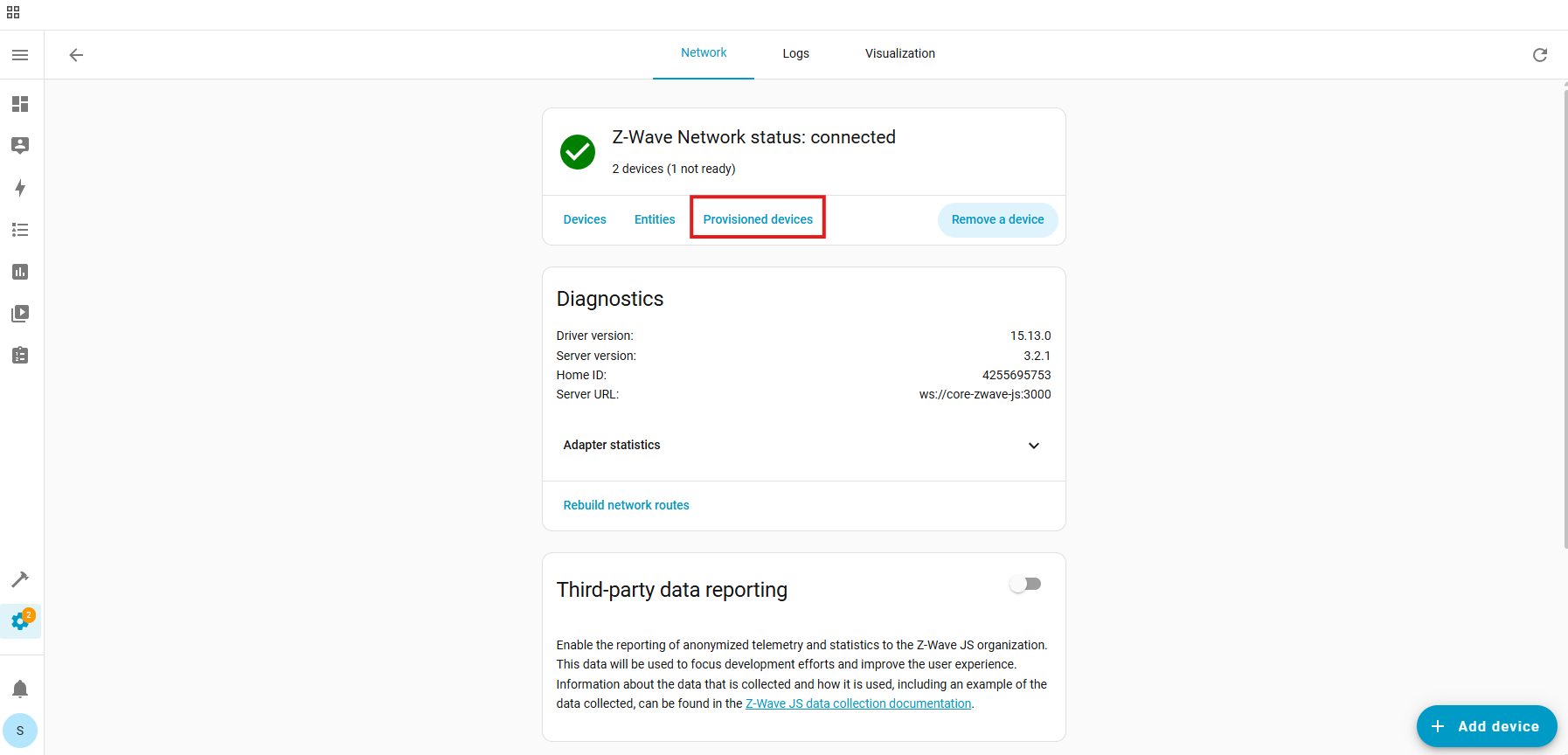
- Trash Icon (identify device by the DSK number):
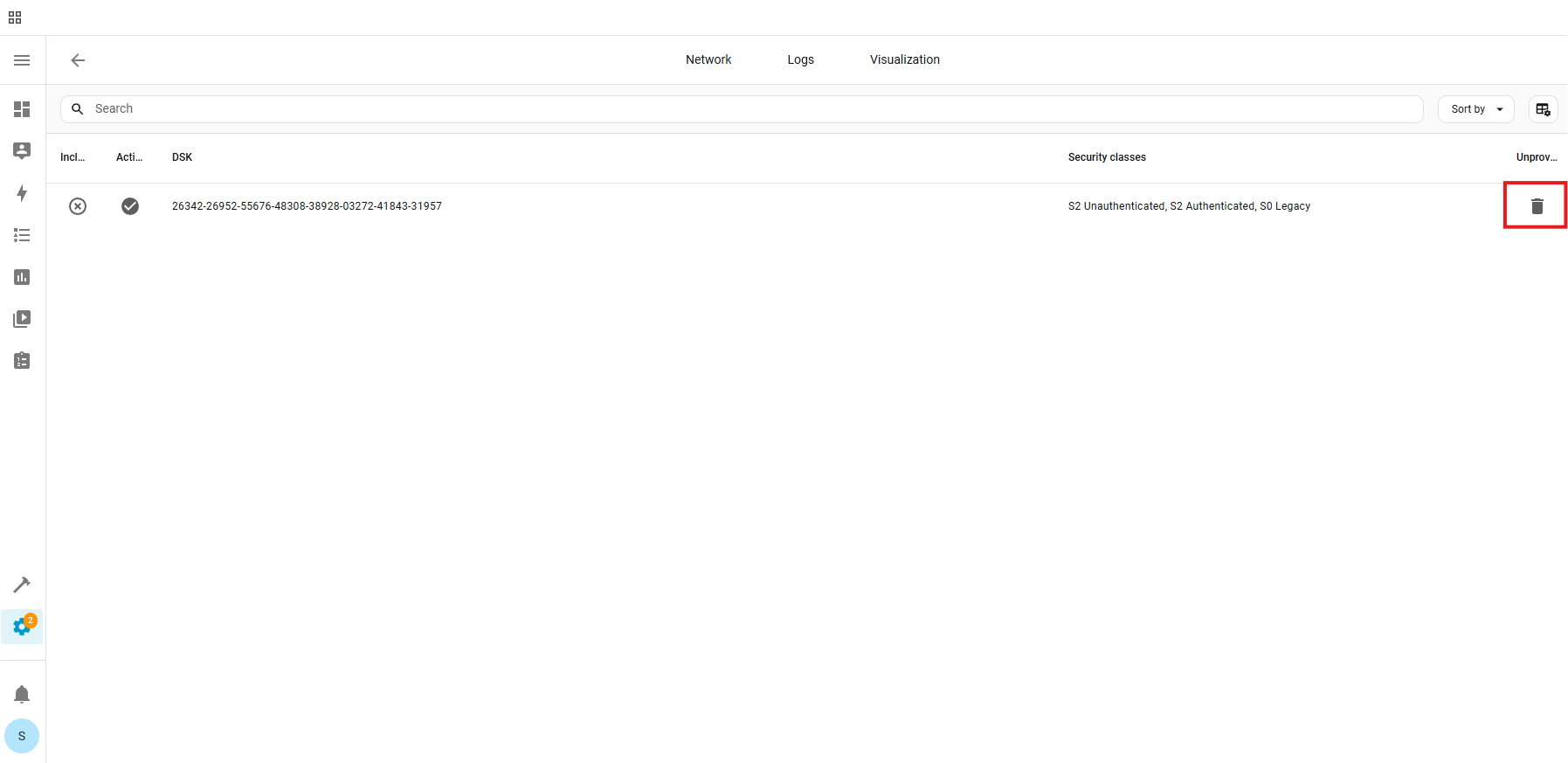
- Unprovision:
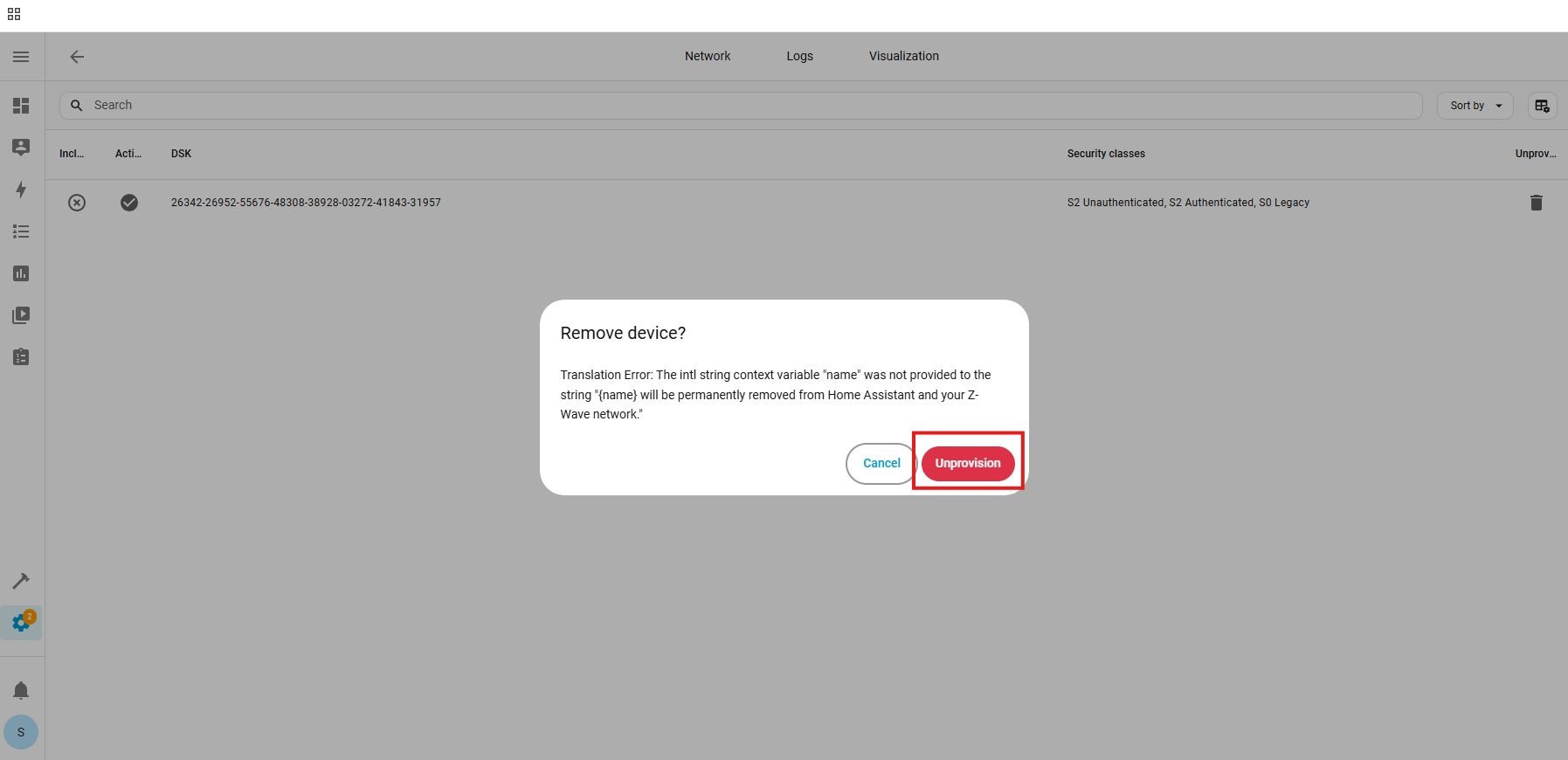
The device has now been removed from the provisioning list.
2. Factory reset the ZSE42. After a successful reset, the device will disappear from the device list.
3. Remove the batteries from the ZSE42 (this removes power from the device).
4. Go through the inclusion steps listed here to include the device (remember, power stays OFF until step 6).
Please reach out to us with any questions about the process!



